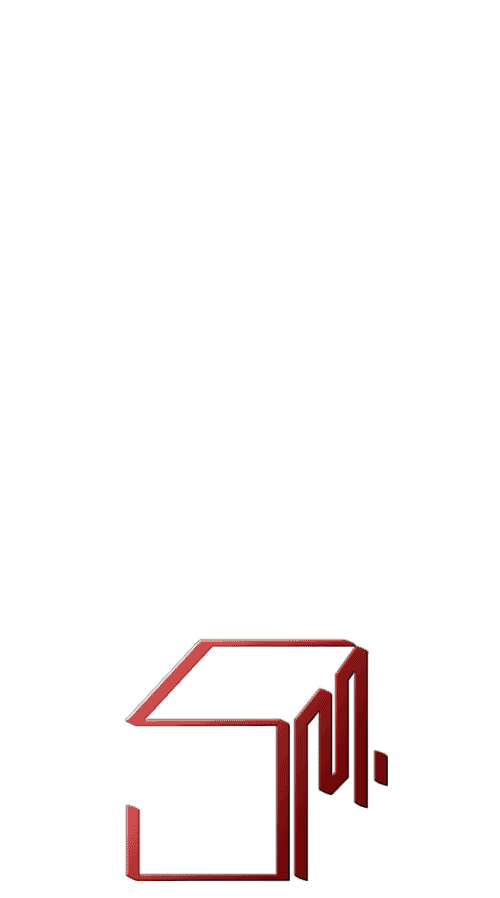resource files: Lesson 3 Photoshop Crash Course Advanced Portrait Retouch 07-25-18 This Lesson Covers: What is Frequency Separation…
Photoshop Crash Course Mashup
A brief look at some of the techniques I teach. For class dates and more info go to : shaunmachia.com/registration
Using Layer Comps for Button Design
In this tutorial: Polygon Tool, Layer Styles (Bevel & Emboss, Drop Shadow, Global Light) Type Tool, Move Tool, Gradient Tool,…
Raw Process Color Grading
In my “Camera Raw Processing” class I teach my approach to non-destructive color correction and stylistic grading. Breathe new life…
3D – Texture and Extrusion
This is a 2 part effect, each a skill in itself. Part 1 uses 2D pixel data from a photograph…
Adaptive Wide Angle and Vanishing Point
Lens curvature can be a tricky thing to account for, especially when compositing photos taken at different focal lengths. By…
Photoshop Reference
For File Handling Command Windows Mac Open a file from a folder Ctrl + O Command + O Save a…
Photo Retouch – Image Removal
Split toning, Matting, Spot and object removal, Exposure, HSL and Gamma correction.
Photoshop Dispersion
Two different techniques for dispersing color information to create physical deformations. Here I create a simple Liquify-based dispersion effect and…
Photoshop Crash Course | Tools and Layers
Tools and Layers Video – Pay attention to what tools, layers and masks are selected as I demonstrate the process.…